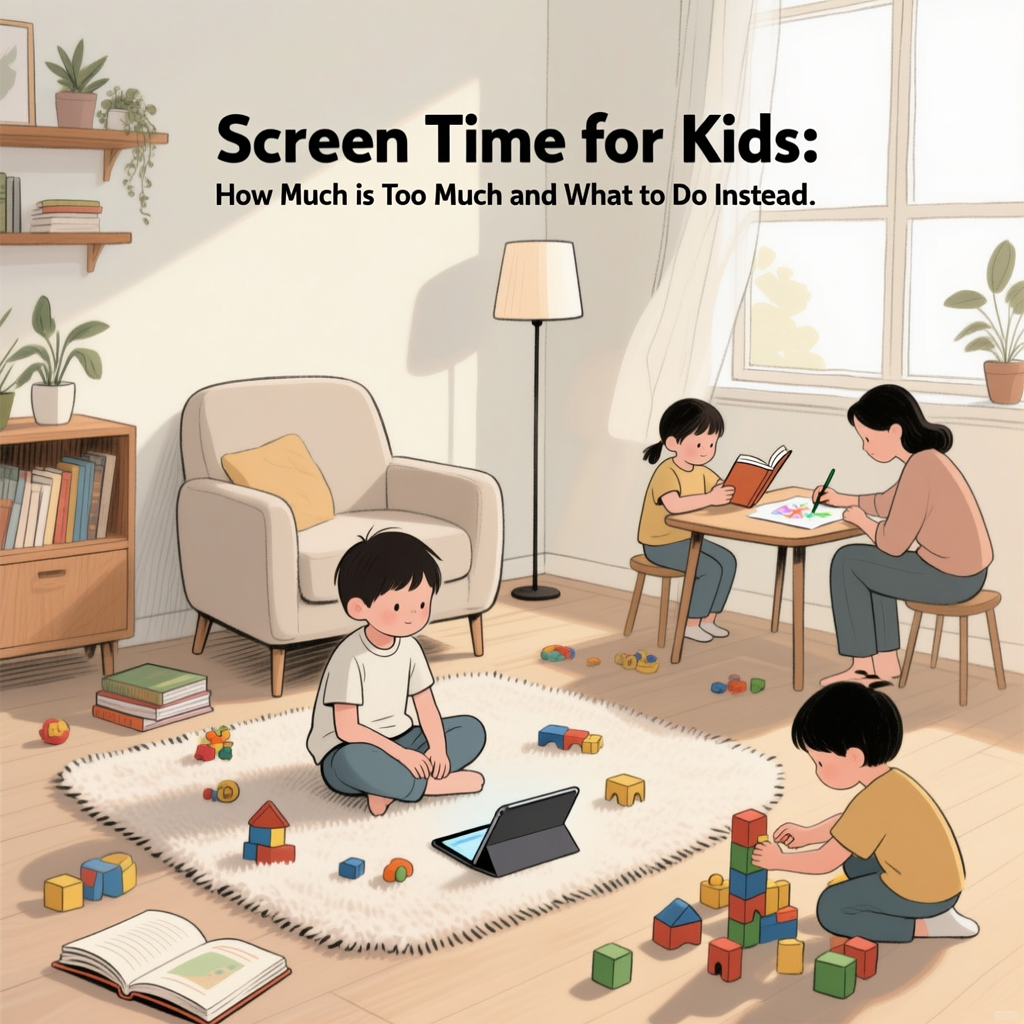In 2024, screen time has become an unavoidable part of family life in the UK. From educational apps and online learning to streaming shows and video games, children are spending more time in front of screens than ever before. According to a 2023 report by Ofcom, children aged 5–15 now spend an average of 3 hours and 45 minutes per day on screens outside of schoolwork — a figure that rises to over 5 hours for teenagers. While technology offers benefits, growing evidence suggests that excessive screen use can impact children’s sleep, attention spans, emotional development, and physical health.
Advertising
So, how much screen time is too much? And what can parents do to create a healthier balance?
What the Experts Say
The NHS and the Royal College of Paediatrics and Child Health (RCPCH) recommend:
- No screen time for children under 2
- No more than 1 hour per day of high-quality, supervised content for ages 2–5
- Consistent limits for older children, ensuring screens don’t interfere with sleep, physical activity, or face-to-face interaction
The key isn’t just duration — it’s content and context. Passive scrolling or violent games have different effects than interactive learning or video calls with grandparents. The RCPCH stresses that co-viewing — watching or using devices together — helps children understand what they’re seeing and strengthens parent-child bonds.
Signs Screen Time May Be Too Much
Parents should watch for these red flags:
- Difficulty falling asleep or restless nights
- Irritability when devices are taken away
- Decline in school performance or concentration
- Reduced interest in outdoor play or hobbies
- Physical issues like eye strain or poor posture
A 2024 University of Oxford study found that children who spent more than 4 hours daily on recreational screens were 30% more likely to report feelings of anxiety or low mood.
Why Balance Matters
Excessive screen use can disrupt the natural rhythms of childhood development:
- Sleep: Blue light suppresses melatonin, delaying sleep onset.
- Physical health: Sedentary screen time contributes to lower activity levels and rising childhood obesity rates.
- Social skills: Over-reliance on digital communication can hinder face-to-face interaction and empathy.
- Attention: Fast-paced content can shorten attention spans, making schoolwork more challenging.
On the flip side, moderate, mindful screen use can support learning, creativity, and connection — especially when used intentionally.
Practical Ways to Reduce and Replace Screen Time
You don’t need to eliminate screens — just manage them wisely. Here are five effective strategies used by UK families:
1. Create a Family Screen Plan
Set clear, age-appropriate rules. Use tools like:
- Apple Screen Time or Google Family Link to set daily limits
- A physical “screen schedule” on the fridge
- Device-free zones (e.g., dining table, bedrooms)
Many schools now support “Digital Wellbeing Weeks,” helping families reset habits together.
2. Establish Screen-Free Times
- 1 hour before bed – Replace with reading, bath time, or quiet conversation.
- Mealtimes – Encourage family talk without distractions.
- Weekend mornings – Start the day with outdoor play or crafts.
Even small breaks help reset attention and reduce dependency.
3. Encourage Active Alternatives
Replace passive screen time with engaging offline activities:
- Creative play: Drawing, building with LEGO, or making up stories
- Outdoor time: Park visits, bike rides, or nature scavenger hunts
- Cooking together: Simple recipes teach skills and encourage healthy eating
- Board games and puzzles: Boost problem-solving and family bonding
The National Trust’s “50 Things to Do Before You’re 11¾” list — including climbing a tree and spotting a shooting star — has inspired thousands of UK families to unplug and explore.